Three Best Practices for Your Next Great Landing Page
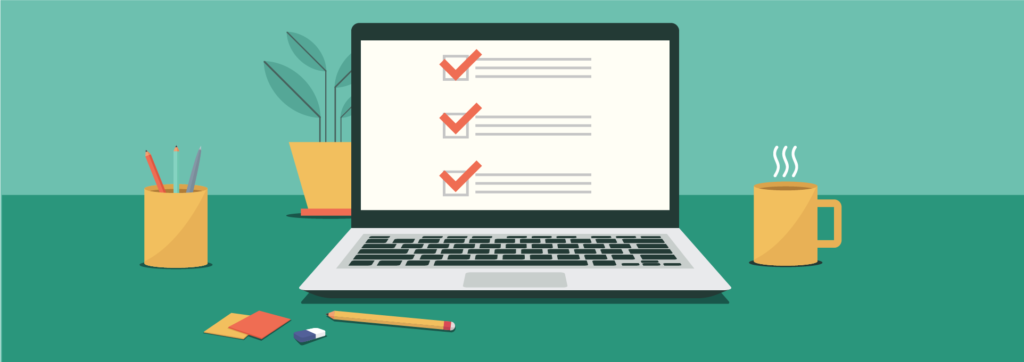
If you’ve ever been persuaded to “Learn More,” “Buy Now,” or “Get Started” after viewing a digital advertisement on Facebook, Google, or YouTube, chances are you were directed to a unique landing page. Yup, now we know what you’re wondering…
Simply put, a landing page is a stand-alone web page, created specifically for a marketing or advertising campaign. Its single focus is to help convert visitors into leads with an exchange of contact info — while keeping the same look and feel as the initial ad. After all, the more options you give your target audience, the harder it is for them to make a sound decision. Compared to normal web pages where a visitor can read a press release, apply for a job, or view all of your offerings, landing pages typically have one form and zero distractions.
And while they may sound like a simple solution, a lot of strategy goes into creating the perfect landing page. That being said, here are a few best practices to make the most of your next offering.
Position Your CTA Above the Fold
By placing a standout CTA at the top of your landing page, you immediately draw your visitor’s attention and provide a simple next step without them having to scroll — which is always great for conversion. Keep in mind that your CTA should be clear, engaging, and concise. The wrong (or overly aggressive) CTA can result in your bounce rate skyrocketing…and no business wants that, right?
Design for the Right Device
Research shows that 61 percent of web visitors won’t return to a landing page that isn’t mobile-friendly. This should come as no surprise, as we all spend huge chunks of our days browsing on our smartphones. (Don’t worry, we won’t tell your boss.) So if your target audience happens to be people on the go, it’s important to design a landing page that adapts to these devices — without severely shrinking images or the copy being microscopic.
Simplify Your Forms
As a general rule of thumb, avoid asking for more information than necessary. According to WordStream, by keeping your form under seven fields of input, visitors will be more inclined to fill it out. Simple, user-friendly forms speed up the completion process and often have prefilled info such as the visitor’s full name, email address, and phone number.
Ready to take the lead on generating more leads? Need more landing page pointers? Get in touch with Madison+Main to create your next well-oiled conversion machine by calling the office today at (877) 623-6246! #BoldBrandsWin.